To open the Manage Baselines dialog, right-click on the package at the head of the appropriate model branch and select the Package Control | Manage Baselines menu option.
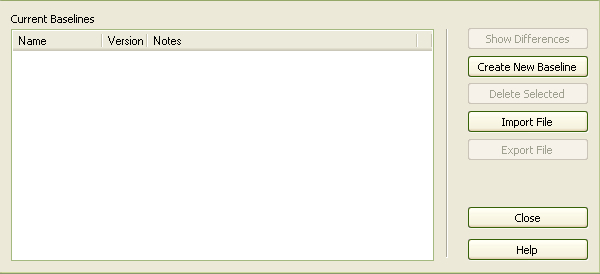
Field/Button |
Functionality |
Current Baselines |
The list of baselines for the current model branch. |
Show Differences |
Click on this button to run the compare utility on the selected baseline and the current model branch. |
Create New Baseline |
Click on this button to create a new baseline. |
Delete Selected |
Click on this button to delete the selected baseline. |
Import File |
Click on this button to import an XMI file from the file system as a baseline for this current model branch. |
Export File |
Click on this button to save the selected baseline to an XMI file. |
Help |
Click on this button to open the help file on this page. |
Close |
Click on this button to close the Manage Baselines dialog. |


