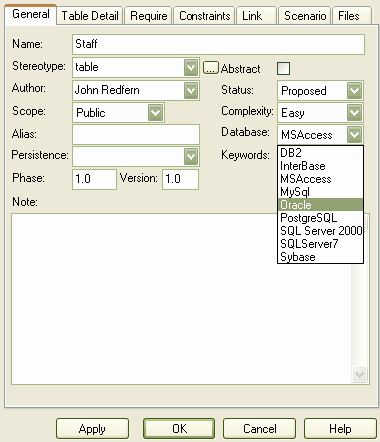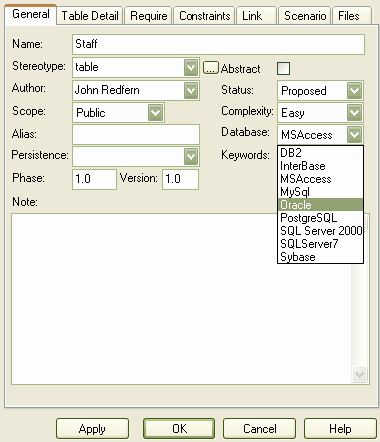Once a database schema has been set up on an Enterprise Architect diagram (either by importing through ODBC or manually setting up the tables), the DBMS can be changed to another type and the column datatypes are mapped accordingly.
To map the DBMS type of a table to another DBMS type, follow the steps below:
| 1. | Double-click on the table element in a diagram to open the Table Properties dialog. |
| 2. | The field shows the current DBMS for this table. |
| 3. | To map the column datatypes to another DBMS, select the target from the drop-down and click on the button. |
| 4. | The datatypes are converted to match those of the new DBMS, and these are reflected in any DDL generated from this table. |