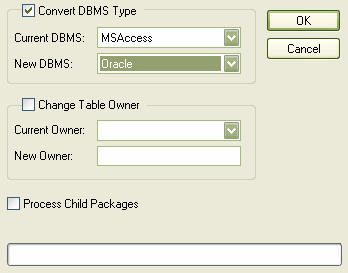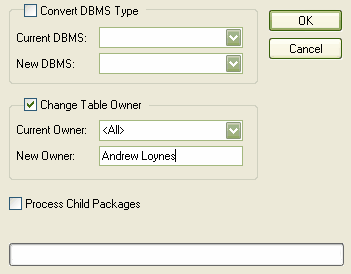The DBMS Package procedure or mapper enables you to convert a package of database tables from one DBMS type to another DBMS type, as well as providing the ability to change the ownership of tables.
To Map the DBMS types of a package to another DBMS type, follow the steps below:
| 1. | Right-click on the package in the Project Browser window to display the context menu. |
| 2. | Select the menu option. The Manage DBMS Options dialog displays.
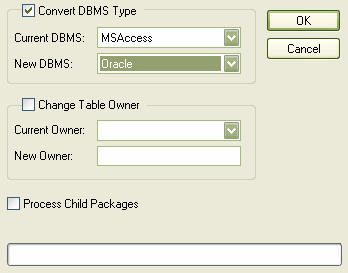
|
| 3. | In the field, click on the drop-down arrow and select the current DBMS. In the field click on the drop-down arrow and select the target DBMS. |
| 5. | If there are child packages that also require changing, select the checkbox. |
| 6. | Click on the button. All Tables in the selected packages are mapped to the new DBMS. |
To change the owner of the table or all of the tables in a package, follow the steps below:
| 1. | Right-click on the package in the Project Browser window to display the context menu. |
| 2. | Select the menu option. The Manage DBMS Options dialog displays.
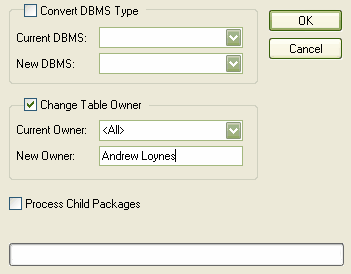
|
| 3. | In the field, type the name for the new table owner. |
| 4. | In the field, click on the drop-down arrow and select the current owner to change, or select to change the ownership of all tables in the package to the name you typed in the field. |
| 6. | If there are child packages that also require changing, select the checkbox. |
| 7. | Click on the button. The ownership changes for all Tables in the selected packages with the specified current owner. |
For more information on setting the table owner see the Set Table Owner topic. To display the table owner in the current diagram see the Set Appearance Options topic.