Set the default hour rate per adjusted Use Case point using the Default Hour Rate tab of the Estimation Factors dialog. To access this tab:
| · | Click on the Default Rate button on the Use Case Metrics dialog (displays the tab as the only tab of the Settings dialog), or |
| · | Select the Settings | Estimation Factors menu option and click on the Default Hour Rate tab. |
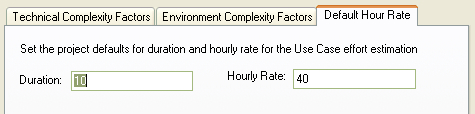
Type values in the Duration and default Hourly Rate fields, and click on the OK button to save the current values.
Note: The values you enter are stored as local settings on your computer only.
Setting an hourly rate is the most difficult factor in an accurate estimation. Typical ranges can vary from 10 to 30 hours per Use Case point. Studying the Use Case Points Method, from which this variable is defined, can help you to understand its role in the estimation and facilitate selection of a suitable initial value. The best way to estimate this value is through analysis of previous completed projects. By calculating the project estimation on a completed project for which the Use Cases and environment are configured within Enterprise Architect, you can adjust the hour rate to render an appropriate value for your unique work environment.


