A Dependency Report shows, in a tabular form, a list of elements that realize other elements, i.e. elements that are the target of a Realization connector. A Dependency Report does not show a list of elements linked by Dependency connectors; that information is available from the Hierarchy window.
To view a dependency report, follow the steps below:
| 1. | In the Project Browser window, right-click on the package to report on (the report includes all sub-packages as well) to open the context menu. |
| 2. | Select the Documentation | Dependency Report menu option. |
| 3. | The Dependencies dialog displays a list of all elements that implement other elements in the provided list, together with the elements that are dependent. Save or print the results if required. 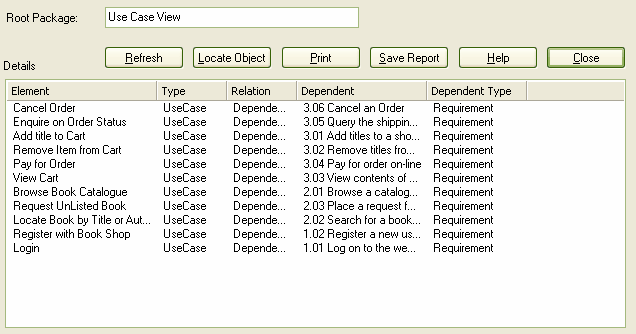 |
Control |
Description |
Root Package |
The root package. All elements and packages under this appear in the report. |
Locate Object |
Locate the element selected in the report list in the Project Browser window. |
Refresh |
Run the report again. |
Dependency Details |
List of dependency details; lists elements in the current hierarchy and elements that implement them. |
Print the list. |


