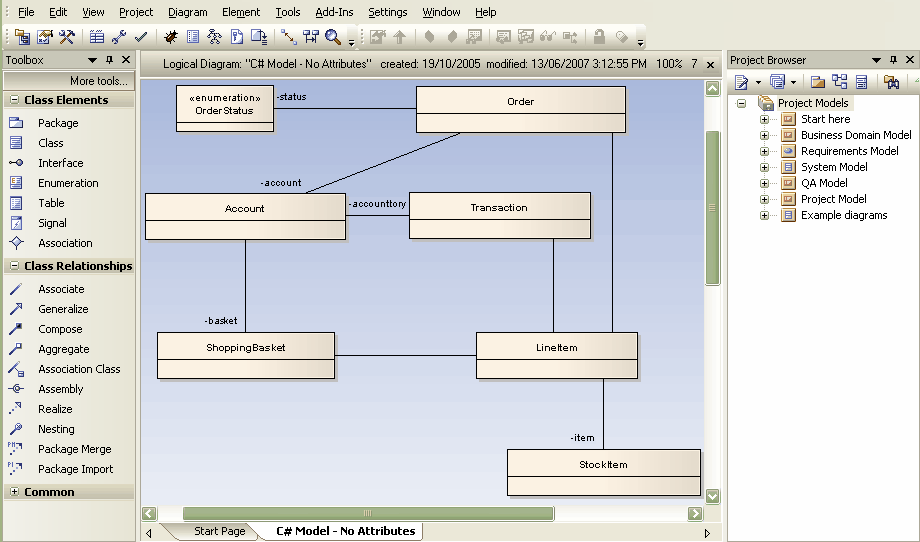The Diagram View is the main workspace window that displays the currently-selected diagram. You can open many diagrams, but you can view only one at a time.
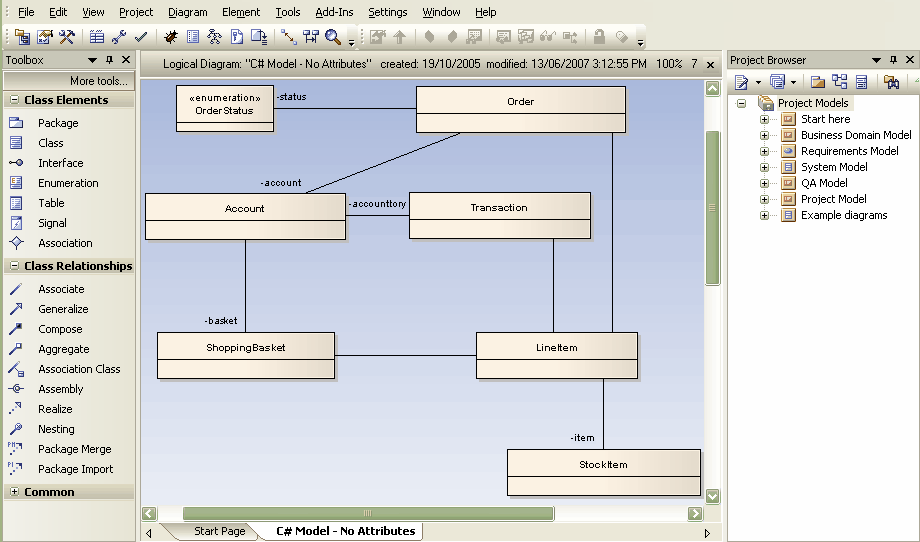
Use the Diagram View to build model relationships and elements. Within the diagram, you can create new elements, drag in existing elements and generally organize the elements and relationships. Most work is carried out on elements in the Diagram View, so understanding how it works and how to manipulate elements is essential. Use the example project supplied with Enterprise Architect to explore the capabilities and behavior of the Diagram View.
Tip: You can also use the Element List to manipulate elements.
Typical diagram activities include:
| · | Print and print preview diagrams |
| · | Add new elements to the diagram using the Enterprise Architect UML Toolbox |
| · | Add connectors between elements using connectors from the Enterprise Architect UML Toolbox |
| · | Save the diagram image to file |
| · | Save the diagram image to the clipboard |
| · | Copy elements in a diagram to link or copy elsewhere |
| · | Zoom diagram to different magnifications |
| · | Use the toolbar forward and back arrows to load previous and next diagrams |
| · | Align and size multiple elements |
| · | Delete elements from the diagram (but not the project) |
| · | Double-click on the diagram background to open the diagram Properties dialog |
| · | Right-click on the diagram background to open the context menu |