The 2005 Visual style uses a different method for docking windows to the other styles. This is achieved by dragging the window over a Navigation Compass to specify a target destination or to dock the window into a tabbed location.
Move a Window to a New Location in Enterprise Architect
To move a window to a new destination, follow the steps below:
| 1. | Click on the item to move and start dragging it in the direction of its destination. This activates the navigation compass. |

The navigation compass enables you to dock a window at the required destination by placing the window over one of the points of the compass. Moving the window to the middle of the compass, when available, adds the window to a tabbed set.
| 2. | Drag the window onto a compass point. The screen display indicates the potential target destination by shading the area where the window is to be placed. |
| 3. | Release the mouse button over the compass point to confirm the destination and move the window. |
In the example below, when the mouse button is released the UML toolbar is docked into the shaded area.
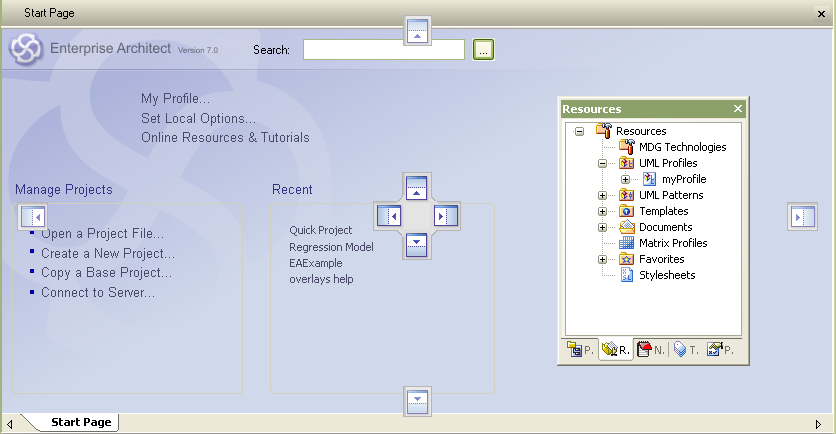
Move a Window Into a Tabbed Windows Set
To move a window to tabbed windows group, follow the steps below:
| 1. | Click on the item to move, and drag it over the window group to which to add the target window. The navigation compass is activated. |
| 2. | Move the window to the center of the navigation compass until the tabbed window icon becomes active (the window closes). |

| 3. | Release the mouse button to confirm the selection. The window is added to the tabbed windows group. |


