The Project Browser window and Property Browser window can be docked against any edge of the application workspace or freely floated. Drag the Project or Property Browser windows around the application workspace until you find a comfortable way of working. The examples below describe two ways you can rearrange the windows to suit your work habits.
Floating Windows
Try floating the various windows instead of docking them. To do this, just drag the window by its title bar to the required position.
Dock Required Windows into One Frame
You can also dock all of the windows you are using into a single frame. The following example shows the Testing Window, Project Browser, Resources, Properties, Tagged Values and Notes windows all in one frame. You can do this with all dockable windows.
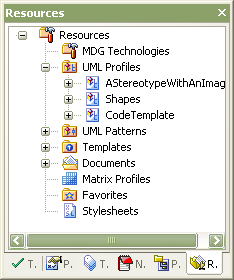
Note: The 2005 Visual Style uses a navigation compass for docking.


