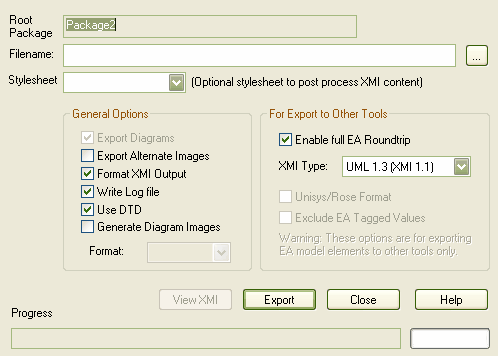Once you have created your MOF diagram you can export the diagram to XMI, specifying the MOF 1.3 or MOF 1.4 standard.
| 1. | Right-click on the package in the Project Browser window. The context menu displays. |
| 2. | Select the menu option. The Export Package to XMI dialog displays
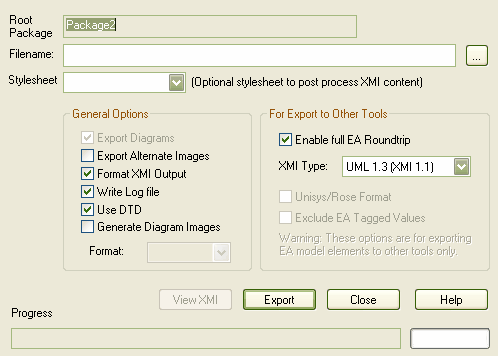
|
| 3. | In the field, type a name for the XMI file. |
| 4. | De-select the checkbox. |
| 5. | In the field, click on the drop-down arrow and select or |
| 6. | Click on the button and wait until the bar reads . |
| 7. | Once your file has been created, you can view it by clicking on the button. |
See Also