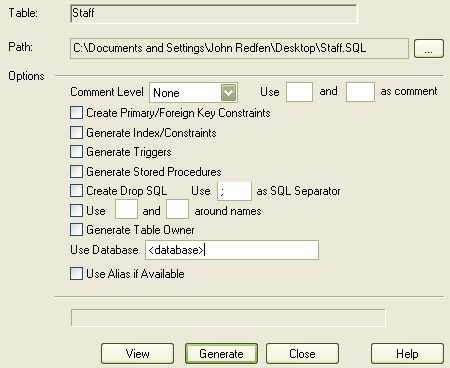Enterprise Architect can generate simple DDL scripts to create the tables in your model.
Generate DDL
To generate DDL, follow the steps below:
| 1. | In the diagram, right-click on the table for which to generate DDL. The context menu displays. |
| 2. | Select the option. The Generate DDL dialog displays.
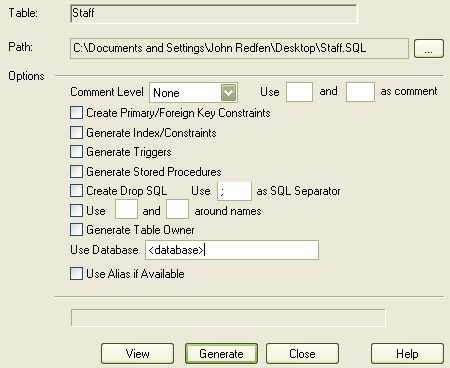
|
| 3. | In the field, use the (Browse) button to select the filename of the script to create. |
| 4. | To include comments in the DDL, in the field select the appropriate level. For example, for comments on columns, or for comments on all structures. |
| 5. | To include a 'drop table' command in the script, select the checkbox. |
| 6. | To create the DDL, click on the button. |
| 7. | To view the output, click on the button (you must configure a DDL viewer in the Local Settings dialog first). |