To generate the documentation listed in the document object, follow the steps below:
| 1. | Click on the document object element on the Documentation diagram. |
| 2. | Select the Element | Rich Text Format ( RTF) Report menu option. The Generate RTF Documentation dialog displays.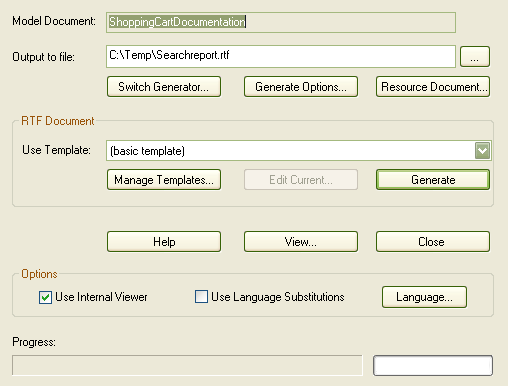 |
| 3. | Set the options for this as required. See The RTF Report Dialog and related topics for further information on these settings. |
| 4. | Click on the Generate button to create the documentation. |
| 5. | Click on the View button to view the documentation. |
See Also


