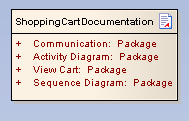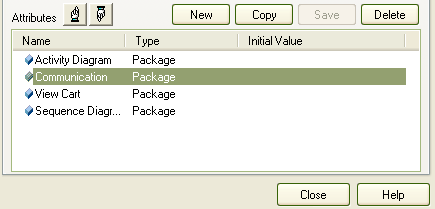If you have more than one package in your document object, you can rearrange the order.
This example includes four packages:
| · | Activity Diagram Package |
| · | Sequence Diagram Package |
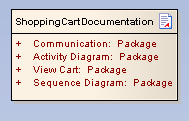
To rearrange the order of packages in a document object, follow the steps below:
| 1. | Right-click on the document object and select the option from the context menu. The Attributes dialog displays. |
| 2. | On the Attributes list, click on a package to move and click on the Up or Down (hand) buttons to change the order in which the packages are included in the documentation.
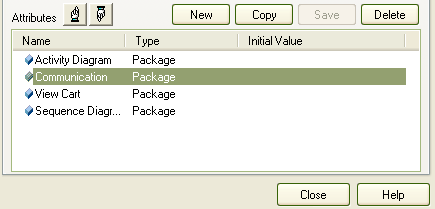
|
| 3. | When you are satisfied with the order of your packages, click on the button. |
See Also