The Project Glossary tab in the System window shows all of the items in your model's glossary. This tab lists all the defined technical and business terms already defined for a model. You can add to the list, delete or change items and filter the list to exclude by type.
Access this tab by opening the System window; select the View | System menu option or press [Alt]+[2]. Select the Project Glossary tab.
Tip: To print out the currently displayed items, right-click on the list and select the Print List menu option.
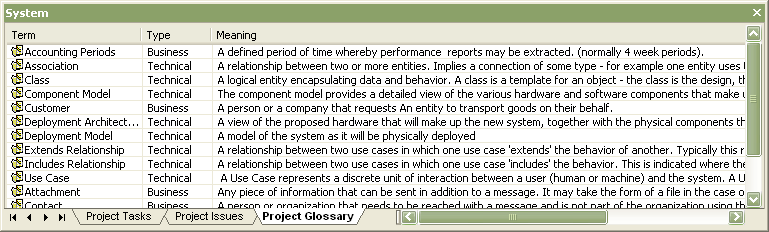
You can use the Glossary Detail dialog or the Glossary dialog to add, modify and delete glossary entries.
Tip: Include a Glossary Report in your project requirements or functional specifications document(s).


