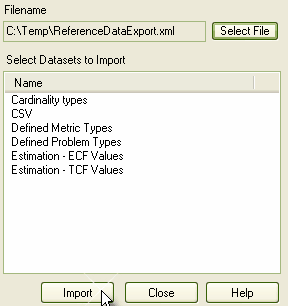When you import data into Enterprise Architect, the system merges the incoming data with the existing data. If a record already exists it is updated to the new values. If the record does not exist, Enterprise Architect adds a new record. Enterprise Architect never deletes records.
Import Data
To import data, follow the steps below:
| 1. | Select the menu option. The Import Reference data dialog displays.
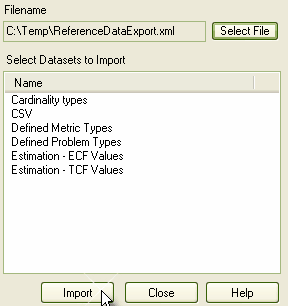
|
| 2. | Click on the button and select the filename to import data from. This must be an XML file produced by the Enterprise Architect Data Exporter. |
| 3. | If you have entered the name of a valid file, a list of available tables to import displays. |
| 4. | Select one or more of the tables to import. |
| 5. | Click on the button to start the process. A message displays when the import is complete. Generally the process is quite fast. |