The Insert Related Elements dialog can be accessed from most element context menus. This dialog enables you to insert linked elements from other diagrams into the current diagram.
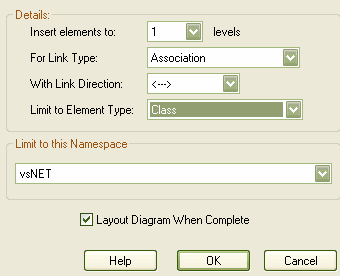
You can specify the following details:
Element |
Description |
Insert elements to: <<x>> levels |
Select the level you want to insert linked elements, between levels 1 and 5. |
For Link Type |
Select the type of link you want the inserted elements to be connected by. |
With Link Direction |
Select whether you want the links to be a single direction or bi directional. |
Limit to Element Type |
Select the element type you want to insert. |
Limit to this namespace |
Limit the namespace you want the inserted elements to come from. |
Layout Diagram When Complete |
Elect whether to you want Enterprise Architect to layout the diagram after the elements have been inserted. |


