The Embedded Elements dialog enables you to embed particular elements into other elements. For example, a Port can be embedded into a Class. The Embedded Elements option is available on the context menu of some elements.
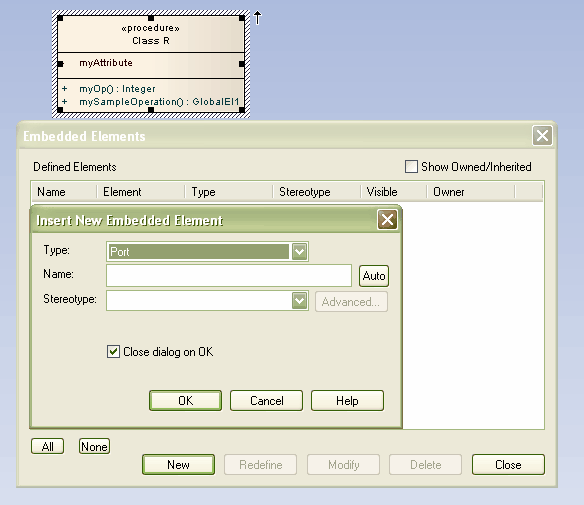
In the Embedded Elements dialog, click on the New button to create a new embedded element. Enter details such as type, name and stereotype, and click on the OK button. The embedded element now shows on the primary element as shown below.
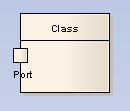
You can add as many embedded elements as necessary. Modify or delete embedded elements using the Embedded Elements dialog.


