To display the Method context menu, right-click on a method in the Project Browser window.
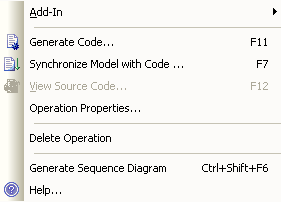
Menu Option |
Description |
Generate Code... |
Generates code for the method. [Ctrl]+[G] |
Synchronize Model with Code ... |
Synchronizes code for the method. [Ctrl]+[R] |
View Source Code |
Open the Source Code Viewer and displays the method. [Ctrl]+[E] |
Operation Properties |
Displays the Properties dialog for the method. |
Delete Operation |
Deletes the method. |
Help |
Displays additional help. |


