Elements and packages can be moved from one package to another by dragging and dropping the source element to the target destination in the Project Browser window. Note that if you move a package, ALL the child packages and their contents are moved to the new location also.
To move an element between packages, follow the steps below:
| 1. | Click on the element in the Project Browser window. |
| 2. | Drag the element so that the cursor is over the target package icon.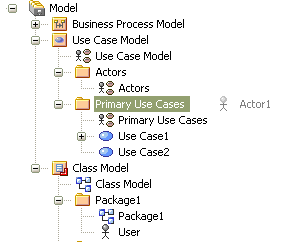 |
| 3. | Release the mouse button. The element is automatically moved. |
Tip: You can also drag the element under a host element in the new package; for example, drag an element under a Class.
Warning: In a multi-user environment, if one person moves or updates the Project Browser window structure, other users must reload their project to see the latest changes in the Project Browser window. Although this is true of any addition or modification to the tree, it is most important when big changes are made, such as dragging a package to a different location.


