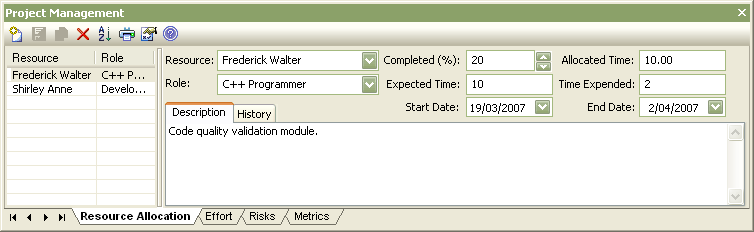Enterprise Architect enables you to link a named resource in a named role to a given model element. This enables the Project Manager to track how far development of required components and classes has progressed (provided the programmers and others keep their figures up to date).
To enter Resource Allocation details for an element, select the element and select the menu option. The Project Management window displays, showing the Resource Allocation tab. Click on the button on the Project Management window toolbar. (If the window does not display as shown, click on the button on the toolbar.)
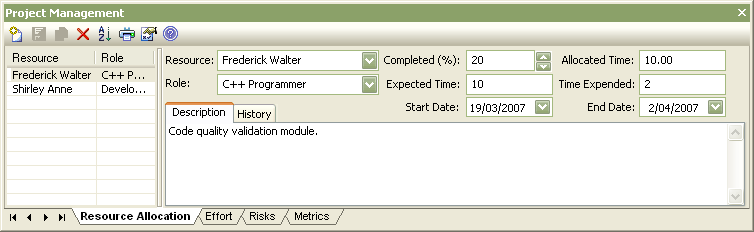
This tab enables you to enter the following data:
| · | The name of the resource (click on the drop-down arrow and select, or type the name in) |
| · | The role of the resource (click on the drop-down arrow and select, or type the name in) |
| · | The start and end date for the resource availability |
| · | The time allocated to the resource |
| · | The percentage of the task the resource has completed |
| · | The expected time allocated to the resource |
| · | The actual time expended by the resource |
| · | A description of the work being done by the resource |
| · | Notes on the activity history of the resource. |
To edit existing items, click on the required item in the list on the left of the window.