Operations can have Tagged Values associated with them. Tagged values offer a convenient extension mechanism for UML elements, so you can define any tags you like and then assign values to them using this form.
Tagged values are written to the XMI output, and can be input to other third party tools for code generation or other activity.
Tip: Tagged values are supported for Attributes, Operations, Objects and Connectors.
Add a Tagged Value
To add a Tagged Value for an operation, follow the steps below:
| 1. | Select the View | Tagged Values menu option or press [Ctrl]+[Shift]+[6]. The Tagged Values window displays. |
| 2. | Click on the operation in a diagram or in the Project Browser window. The Tagged Values window now has the operation selected. |
| 3. | Either click on the New Tags button or press [Ctrl]+[N]. The Tagged Value dialog displays.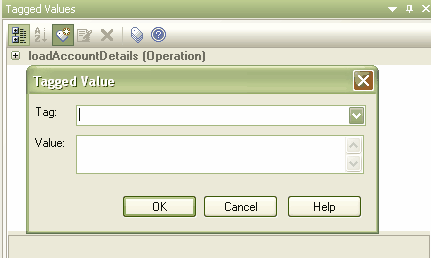 |
| 4. | In the Tag field, type the tag name (or select a custom-defined tag from the drop-down list), then in the Value field type the tag value. |
| 5. | Click on the OK button to confirm the operation. |
Tip: You can define custom tags by creating a Custom Tagged Value Type. For more information see the Enterprise Architect Software Developers' Kit (SDK).


