To create new connectors between existing elements using the Quick Linker, follow the steps below:
| 1. | Select the start element on the current diagram |
| 2. | Drag the Quick Linker icon onto another element in the diagram. |
| 3. | Use the Quick Linker context menu to select the type of element and connector.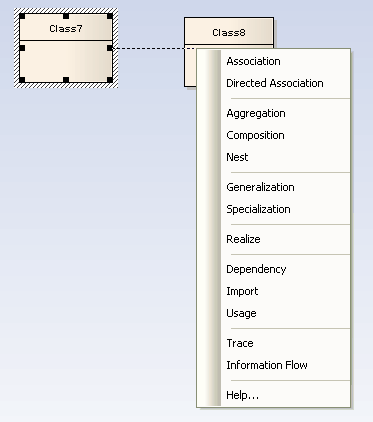 |


