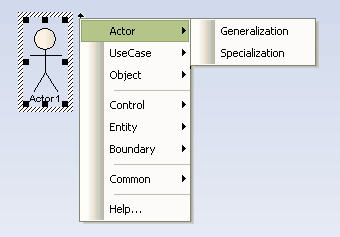To create new elements using the Quick Linker, follow the steps below:
| 1. | Select a start element on the current diagram. |
| 2. | Drag the Quick Linker icon onto an empty area of the diagram. |
| 3. | Use the Quick Linker context menu to select the type of element and connector to create. |
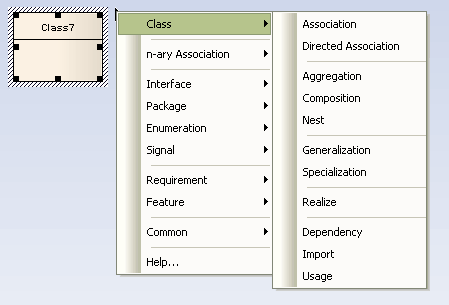
Tip: Press and hold [Shift] while selecting the type of connector to select an existing classifier as the target.
Tip: For rapid modeling, you can suppress the Properties dialog when creating new elements. See the option Tools | Options | Objects | Edit Object on New
Note: The available Quick Link options depend on the type of element selected. For example, the Quick Link options for a Class (above) differ from those of an Actor (below)