The Quick Linker provides a simple and fast way to create new elements and connectors on a diagram. When an element is selected in a diagram, the Quick Linker icon is displayed at the upper right corner of the element, as shown below:
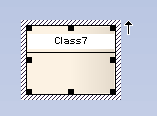
Simply clicking and dragging the icon enables you to create new connectors and elements on a diagram, as explained in the following topics:
The connectors and elements suggested by the Quick Linker are the commonest objects appropriate to the context. A Technology Developer can edit the lists of elements and connectors, and create new combinations. For further information, see the Enterprise Architect Software Developers' Kit (SDK).


