The Pan & Zoom window provides a 'birds-eye' view of diagrams. It enables you to navigate quickly around large diagrams. To display this window, click on the View | More Windows | Pan & Zoom menu option.
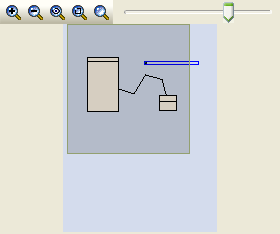
The shaded box represents the viewed area on the open diagram. The toolbar provides the following functions (in order)
| · | Zoom In |
| · | Zoom Out |
| · | Zoom to fit diagram |
| · | Zoom to fit page |
| · | Zoom to 100% |
| · | Zoom Slider. |
Move the cursor inside the window and hold down the mouse button to pan over the open diagram by moving the shaded box. To zoom, use either the Zoom Slider or the buttons located on the tool bar.


