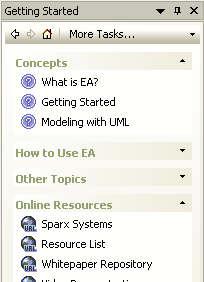The Tasks Pane window provides access to a range of context-specific help topics, online resources and Enterprise Architect facilities to give you quick access to information and facilities in areas of interest in Enterprise Architect. When you first open Enterprise Architect, the Tasks Pane automatically displays on the right of the screen.
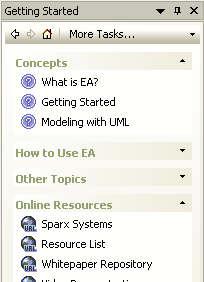
The Tasks Pane has several topic areas such as:
The list of topic areas varies, and can include topics specific to any MDG Technologies being used with Enterprise Architect.
To switch between the topic areas, either:
| · | Click on the option in the toolbar and select the required area from the list, or |
| · | Click on the left or right arrow buttons in the toolbar. |
The 'Home' icon returns you to the Getting Started topic area.
Tasks Pane Contents
The Tasks Pane provides several types of information and resources. Click on a:
| · |  icon to open appropriate topics from the Enterprise Architect Help file icon to open appropriate topics from the Enterprise Architect Help file |
| · |  icon to open web pages or documents on the Sparx Systems web site icon to open web pages or documents on the Sparx Systems web site |
| · |  icon to begin Enterprise Architect tasks appropriate to the Tasks Pane topic area; you must be in an appropriate functional area of Enterprise Architect in order for these tasks to function, such as in an open diagram icon to begin Enterprise Architect tasks appropriate to the Tasks Pane topic area; you must be in an appropriate functional area of Enterprise Architect in order for these tasks to function, such as in an open diagram |
| · |  icon to begin Add-In tasks appropriate to the Tasks Pane topic area; you must be in an appropriate functional area in order for these tasks to function icon to begin Add-In tasks appropriate to the Tasks Pane topic area; you must be in an appropriate functional area in order for these tasks to function |
| · |  icon to open report facilities to provide information or data collation tools icon to open report facilities to provide information or data collation tools |
| · |  icon to start demonstrations of Enterprise Architect functions in action. icon to start demonstrations of Enterprise Architect functions in action. |
The selected information, web page or demonstration displays on a Browser tab in the main view, or the appropriate task or report window opens.
If you close the Tasks Pane window, to access it again:
| · | From any Enterprise Architect screen, press |
| · | Select the menu option, or |
| · | From the main menu/toolbar banner at the top of the Enterprise Architect screen, right-click to display the context menu and select the option. |