Regions can be created in Composite States or State Machines on a State Machine diagram. Regions indicate concurrency, such that a single State is active in each region. Multiple transitions can occur from a single event dispatch, so long as similarly triggered transitions are divided by Regions.
To create a Region in a Composite State, follow the steps below:
| 1. | Right-click on a State, and select the Advanced | Define Concurrent Substates menu option. The State Regions dialog displays. 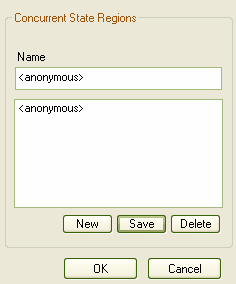 |
| 2. | Construct the Regions of a State, which can be named or anonymous. |
| 3. | Click on the OK button. |
OMG UML Specification
The OMG UML specification (UML Superstructure Specification, v2.0, p. 476) states:
"A region is an orthogonal part of either a composite state or a state machine. It contains states and transitions."


