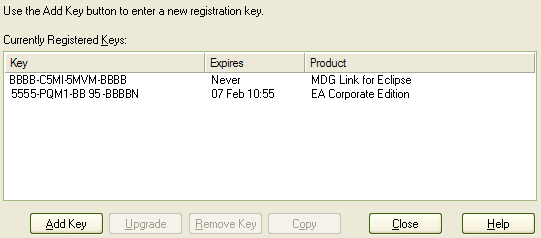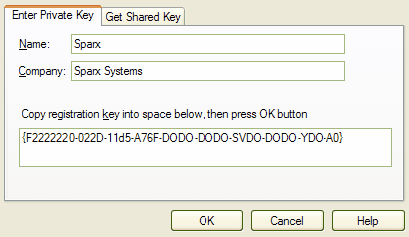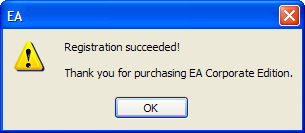The trial version of Enterprise Architect available for download is an evaluation version only. For the full version you must first purchase one or more licenses. The license code supplied determines which edition (Desktop, Professional or Corporate) is activated on installation.
Registering Enterprise Architect
To obtain the full version and complete the registration process, follow the steps below:
| 1. | Purchase one or more licenses. |
Once you have paid for a licensed version of Enterprise Architect, you receive (via email or other suitable means):
| · | the address of a web site from which to download the full version. |
| 2. | Save the license key and download the latest full install package from the address supplied. |
| 3. | Run the setup program to install the full version. |
| 4. | Open Enterprise Architect from the or desktop icon. |
| 5. | Select the | menu option. The License Management dialog displays.
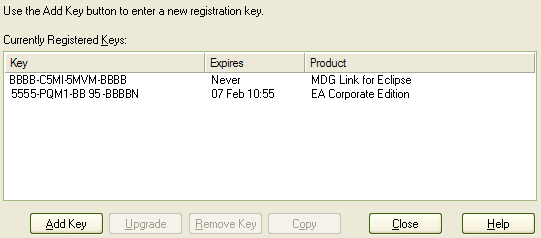
|
| 6. | Click on the button. The Enter Registration dialog displays. |
| 7. | In the ... field, copy the license key, including the { and } bracket characters (use Copy and Paste from an email to avoid typing mistakes).
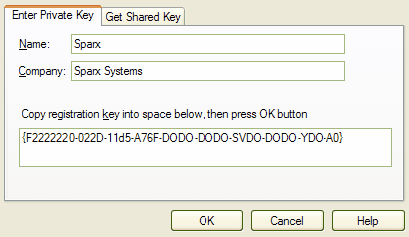
|
| 8. | Click on the button. The full version is now activated on your PC.
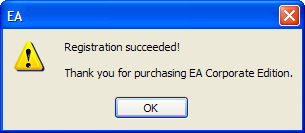 |
See Also