To remove a project link from the Recent list on the Start Page, follow the steps below:
| 1. | Select File | Open Project from the menu bar or press [Ctrl]+[O]. The Open Project dialog displays.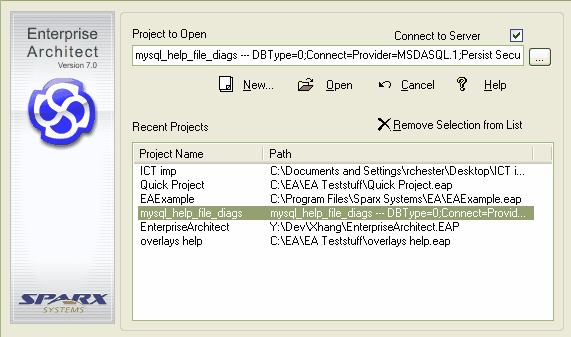 |
| 2. | In the Recent Projects panel click on the project to remove. |
| 3. | Click on the Remove Selection from List button. |
Note: Removing the link to a model from the Start Page only removes the link to the model and does not remove the .EAP file from the file system.


