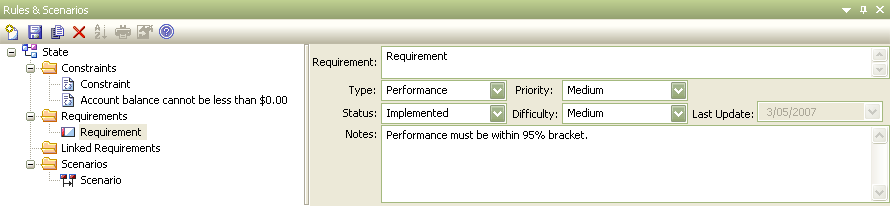The Rules & Scenarios window displays all requirements, constraints, linked requirements and scenarios against an element. The Rules window provides a convenient way to quickly view, edit and add rules to an element.
To enter a new requirement, constraint or scenario for an element:
| 1. | Select the element and open the Rules & Scenarios window by pressing [Ctrl]+[Shift]+[3] or by selecting the View | More Windows | Rules & Scenarios menu option. |
| 2. | Click on the required folder; for example, Requirements. You can: |
| · | Add a new rule by pressing [Ctrl]+[N] |
| · | Save by pressing [Ctrl]+[S] |
| · | Delete by pressing [Ctrl]+[D]. |
|