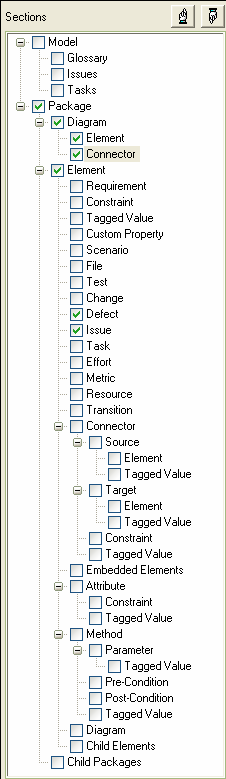To select model elements for documentation using the RTF Style Template Editor:
| 1. | Expand the Sections tree on the <template name> screen . |
| 2. | Select the checkbox next to the element's name; the element name is then displayed as a section tag in the Content panel. |
The position of the section tags within the Sections tree determines the position of the model element in the Content panel. For encapsulated elements, selecting a child element automatically selects the parent also.
To move a model element to a different position in the documentation template:
| 1. | Select the element. |
| 2. | Click on |
For example, the section tag for Diagram | Element is displayed in the Content panel above the section tag for Diagram | Connector.