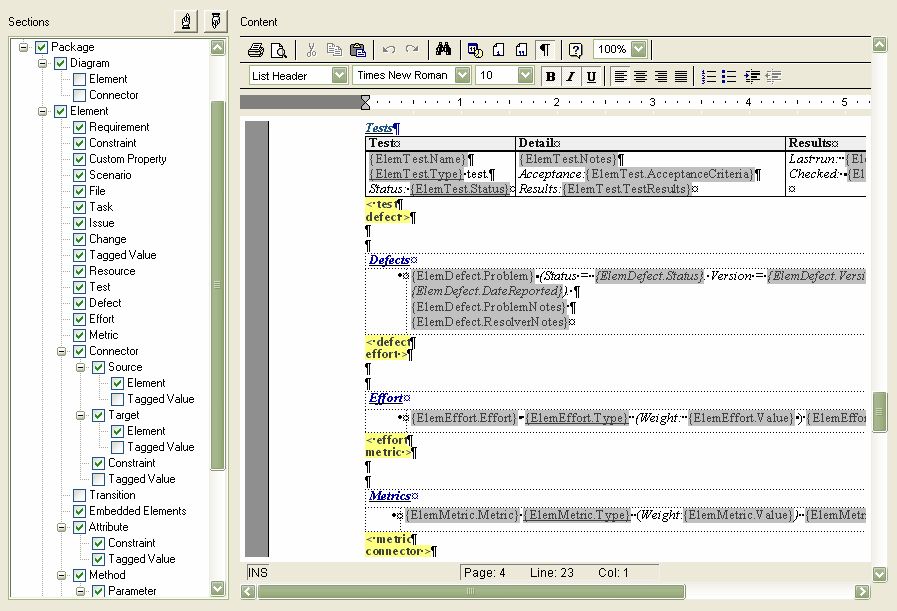The RTF Style Editor enables you to create and edit custom RTF templates to define output RTF documentation associated with various sections of the RTF Report facility in Enterprise Architect. You typically use this facility to customize the look and feel of a report for your company or client. You access the RTF Style Editor by either:
| · | Selecting to edit the current template on the Generate RTF Documentation dialog, or |
| · | Selecting to edit a style template on the RTF Templates dialog. |
You select particular model elements and specify, from the element type, the fields to include in the generated document. You can define formatting styles in the RTF Style Template Editor, and add a range of items such as tables of contents or headers to the document.
For information regarding specific commands to alter the format of the RTF documentation, see the entries under the RTF Style Template Editor Commands topic.