On the Build Script dialog for any model, the Sequence tab contains the following options:
| · | Enable Filter |
| · | Record Arguments to function calls |
| · | Record calls to external modules. |
The options are not all available for each platform, as indicated in the table below:
Option |
.NET |
Java |
Native |
Enable Filter |
X |
X |
X |
Record Arguments |
X |
X |
X |
Record external calls |
X |
X |
|
Enable Filter
If the Enable Filter option is selected, the debugger excludes calls to certain classes from the generated sequence history and diagram, as defined in the Filters box. The match is case sensitive, but you can use the wildcard character * (asterisk).
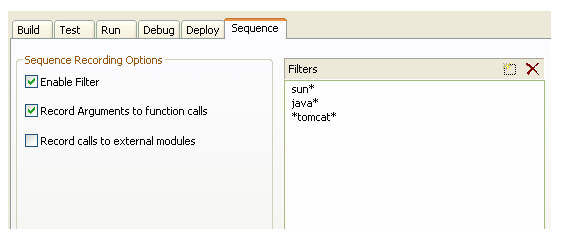
In the Java example in the screen above, the debugger excludes calls to methods belonging to any class with a pathname beginning with sun or java, or containing tomcat.
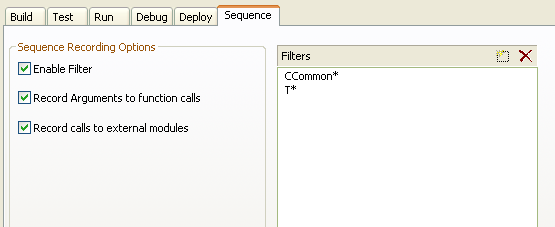
In the .NET example above, the debugger excludes calls to methods belonging to any class with a pathname beginning with CCommon or T.
Note: If you do not use any asterisks in a filter term, the debugger automatically inserts an asterisk at the start and end of the filter and excludes calls to methods belonging to any class with a pathname containing the specified term.
Native Debugging Only
You can filter public methods using the token :: preceding the method name. Again, you can use wildcards to refine the filter term.
For example ::String* excludes any calls to methods beginning with the term String from being recorded, and ::*Is* excludes all methods containing the term Is.
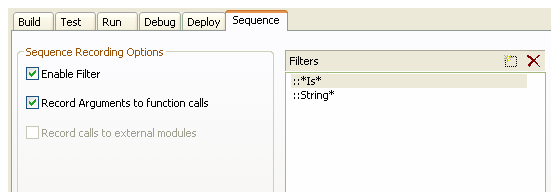
Record Arguments to Function Calls
When recording the sequence history, Enterprise Architect can record the arguments passed to method calls.
When the Record Arguments to function calls option is selected, the resulting sequence diagram shows the values of elemental and String types passed to the method. See the following Java example.
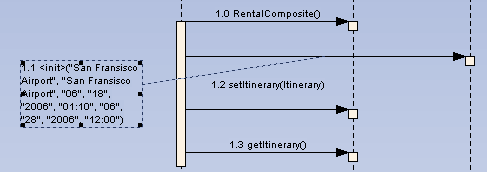
Where the argument is not an elemental type, the type name is recorded instead.
Record Calls to External Modules
This option causes function calls to external modules outside the model to be included in the sequence history and generated diagram. Only calls originating within the model to functions external to the model are recorded.
Note: External calls are displayed with a blue connector, as shown below.
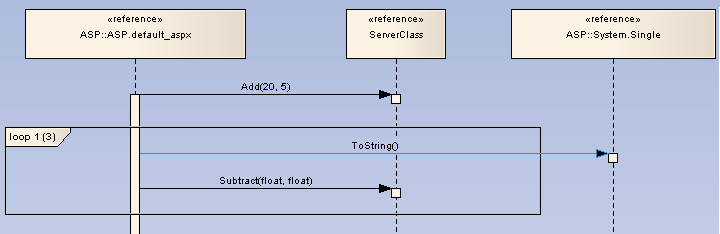
This example shows an external call to the Microsoft .NET framework assembly function System.Single.ToString.


