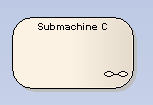
You can add a Submachine State element to a State Machine diagram as a pointer to a child State Machine diagram.
To create a Submachine State, click on the Submachine State element in the State Elements page of the Enterprise Architect UML Toolbox, then click on the diagram. Submachine elements have a small diagram on the bottom right-hand corner. To open the child State Machine diagram represented by the Submachine element, double-click on the element.
When you create nested Submachine elements, they are shown as nested in the Project Browser window; see the example below.
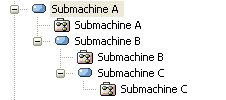
Toolbox Icon
![]()


