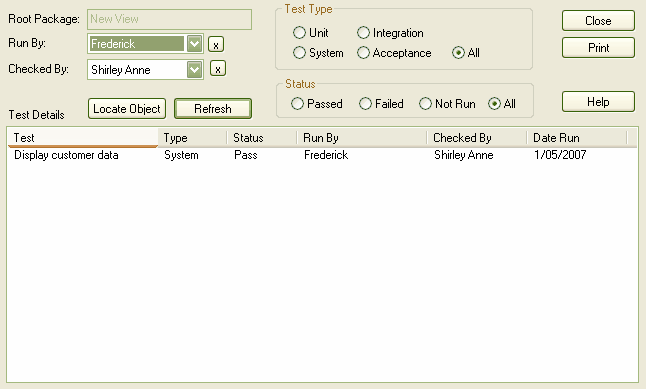You can view the Testing Details dialog for a package, which enables you to run filtered reports on all elements in the package hierarchy under your selection. You can also print the report details.
To access the Testing Details dialog, right-click on a package in the Project Browser window to display the context menu, and select the Documentation | Testing Details menu option.
The Testing Details dialog includes the following options:
Field/Button |
Description |
Run By |
Click on the drop-down arrow and select a name to filter for tests run by that person. Click on the x button to clear the field. |
Checked By |
Click on the drop-down arrow and select a name to filter for tests checked by that person. Click on the x button to clear the field. |
Test Type |
Click on the radio button for the required test type. |
Status |
Click on the radio button for the required status. |
Locate Object |
Click on an element in the Test Details list and click on this button to locate the element in the Project Browser window. |
Refresh |
Re-run the report query. |
Click on this button to print a summary of the test results. |