The Web Browser displays as a tab of the central work area, like the Start Page, Model Search, Element List and Diagram View. It provides access within Enterprise Architect to internet facilities such as email, websites and search engines.
To access the Web Browser:
| · | Press [Ctrl]+[Alt]+[W] |
| · | Click on the Web Browser icon ( |
| · | Select the View | More Windows | Web Browser menu option. |
The Web Browser opens at the default home web site; you define the default home website, search engine and email exchange address on the General page of the Options dialog.
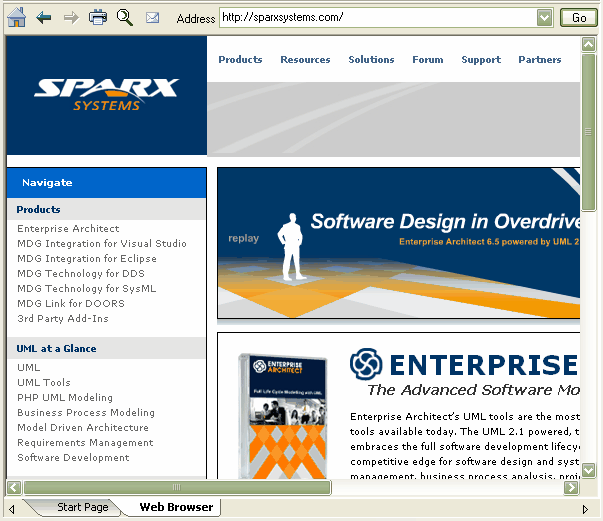
To access the:
| · | Email exchange server, click on the 'envelope' icon in the toolbar; the email login window displays |
| · | Web search engine (such as Google), click on the 'spyglass' icon in the toolbar; the search engine screen displays |
| · | Home web site, after displaying other web pages, click on the 'house' icon in the toolbar. |
To go directly to another website or email server (your internet security permitting), in the Address field type or select the website http address and click on the Go button.


