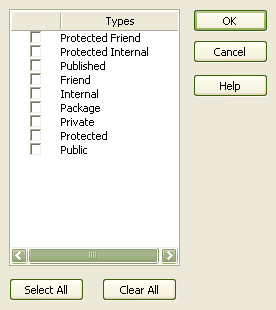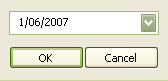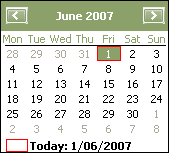When you click on a condition for a particular field, a selection of conditions becomes available, as shown in the following example:
|
|
|
For some conditions, the value field contains a ![]() . Click on this to display a selection dialog. Examples of selection dialogs are shown below.
. Click on this to display a selection dialog. Examples of selection dialogs are shown below.
Example Selection dialog for One Of section. |
Date Selection dialog for Before or After section. |
|
Date selection from the drop-down
|
See Also