In Enterprise Architect, you can search elements over an entire project for a particular phrase or words. Select the Edit | Find in Project menu option. The Find in Project dialog displays, which enables you to enter a search term and select the search parameters from a defined search filter, the default being a Simple search. The search filter can be one of the default filters or one that you define. For more details on defining a search see Search Definitions. Search results are displayed in the Model Search.
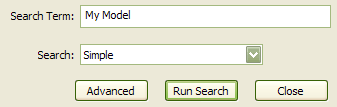
Field/Button |
Functionality |
Search Term |
Type the search term. |
Search |
Click on the drop-down arrow and select a filter. If required, define your own custom search filters in Enterprise Architect. |
Advanced |
Enables you to perform complex searches. |
Run Search |
Run the search. |
Close |
Close the Find in Project dialog. |
See Also


