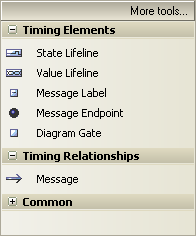The Timing group is used solely for Timing diagrams, which use a time-scale to define the behavior of objects. The time-scale visualizes how the objects change state and interact over time. Timing diagrams can be used for defining hardware-driven or embedded software components, and time-driven business processes.
Timing diagrams can be used for defining hardware-driven or embedded software components, and time-driven business processes.
|
A Lifeline is the path an object takes across a measure of time, indicated by the x-axis. A State Lifeline follows discrete transitions between states, which are defined along the y-axis of the timeline. Any transition has optional attributes of timing constraints, duration constraints and observations. The Value Lifeline shows the lifeline's state across the diagram, within parallel lines indicating a steady state. A cross between the lines indicates a transition or change in state. To add an element to the current diagram, click on the required icon, and drag it into position on the diagram. Set an element name and other properties as prompted. To add a relationship, click on the required icon, then click on the start element in the diagram and drag to the end element. |