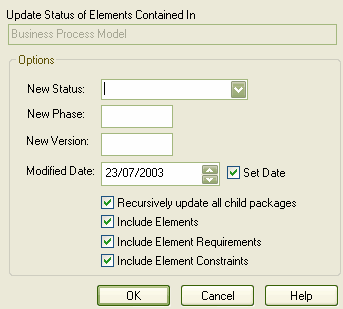Elements in Enterprise Architect can be assigned a current status, such as Proposed, Validated or Mandatory. Often a complete package structure is updated from one status to another (or released) at the same time. To help facilitate this, Enterprise Architect supports a 'bulk' update of element status at the same time.
Update Element Status for a Complete Package Structure
To update element status for a complete package structure, follow the steps below:
| 1. | In the Project Browser window, right-click on the package to update. The context menu displays. |
| 2. | Select the menu option. The Status Update dialog displays.
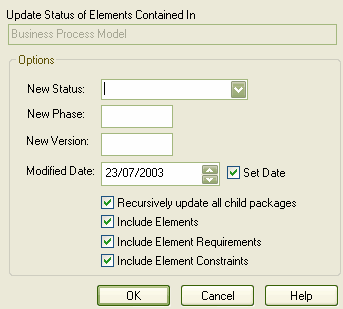 |
| · | Whether to recursively descend the package tree |
| · | Whether to include elements |
| · | Whether to include element requirements |
| · | Whether to include element constraints |
| 4. | Click on the button. Enterprise Architect updates all required elements to the new status. |