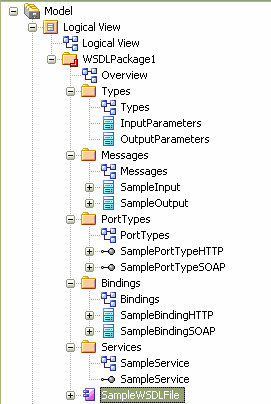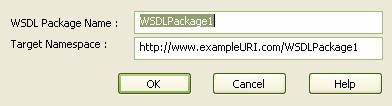The WSDL namespace in Enterprise Architect represents the top-level container for the WSDL elements, including WSDL documents. Conceptually it maps to the targetNamespace in a WSDL definition element. A given WSDL namespace can reuse its schema Types, Messages, Port Types, Bindings and Service across multiple physical WSDL documents.
The figure below shows an example WSDL namespace (WSDLPackage1, which has a red margin to the bottom right corner), including a single WSDL document:
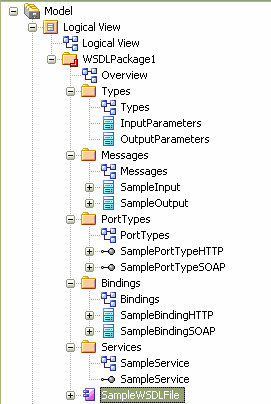
To create a new WSDL namespace in your model, follow the steps below.
| 1. | Select the element from the WSDL Elements page of the Enterprise Architect UML Toolbox. |
| 2. | Drag the element from the Toolbox onto a diagram. The WSDL Namespace Properties dialog displays:
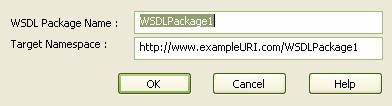
|
| 3. | Enter a package name and target namespace name. You can edit these values later. |
| 4. | Click on the button to create a package stereotyped as WSDLnamespace. This contains the following sub-packages and an Overview diagram to navigate between the sub-packages: |
| · | : Contains the XSD types used by the WSDL Message elements; this package is modeled as an XML Schema |
| · | : Contains the WSDL Messages, modeled as UML classes marked with the stereotype WSDLmessage |
| · | : Contains the WSDL Port Types, modeled as UML interfaces marked with the stereotype WSDLportType |
| · | : Contains the WSDL Bindings, modeled as UML classes that realize the PortTypes. |
| · | : Contains the WSDL Services, modeled as UML interfaces with associations to each exposed Binding. |
| 5. | Use the Overview diagram to navigate between the subpackages, by double-clicking the relevant packages. You can edit the sample WSDL elements created in the previous step, or drag new items from the WSDL pages of the Toolbox onto the relevant diagrams. |
You can edit the WSDL-specific properties of the namespace later by double-clicking the package in the Project Browser window. Alternatively, on the WSDL Namespace Properties dialog, click on the button to invoke the standard Properties dialog for a package.