The top level packages in Enterprise Architect are referred to as Views. This terminology is used simply to designate that the package is at the top level and can be used to subdivide a project into partitions such as Business Process, Logical Model or Dynamic View.
There are 6 main views:
| · | Use Case View - eg. Use Case diagram, Analysis diagram, Robustness diagram |
| · | Dynamic View - eg. Activity diagram, Communication diagram, Sequence diagram, State diagram |
| · | Class View - eg. Class Model, Code Engineering, Data Model |
| · | Component View - eg. Component diagram |
| · | Deployment View - eg. Deployment diagram |
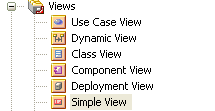
You can rename these views, move them into a different order, or delete the provided views and create your own. Do this by right-clicking the mouse on the selected View to open the context menu, and choose whether to rename, move or delete the view.
See Also


