When creating an MDG Technology file, you can include the MDA Transforms that have been modified in the model. To use the Transform Modules section of the MDG Technology Wizard, follow the steps below:
| 1. | Follow the steps in the Creating MDG Technologies topic up to and including Step 5. |
| 2. | In the Select Items to be included in this Technology panel, select the MDA Transforms checkbox. The MDG Technology Wizard - Transform Modules dialog displays.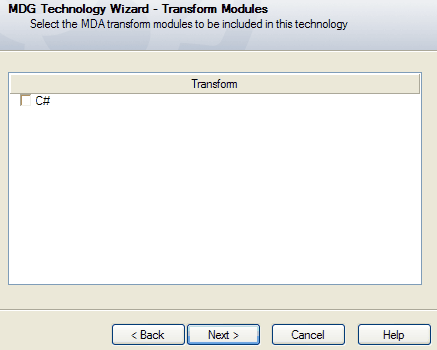 |
| 3. | Click the checkbox against the template name of each required template that is present in the current model. |
| 4. | Click on the Next button to proceed. |


