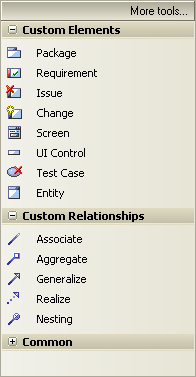The Custom group contains a few extended UML elements that might be of use in modeling or designing your system in a Custom diagram.
|
A Package is a namespace as well as an element that can be contained in other package's namespaces (see Package). A Requirement is a custom element used to capture requirements outside of standard UML elements. A requirement expresses required system behavior that can cross several use cases. You can link requirements to other elements using the realize link to express the implementation of a requirement and hence the traceability from user requirements to what is being built. An Issue element is a structured comment that contains information about defects and issues relating to the system/model (see Defects Issues). Affected elements are linked by Trace connectors. A Change element is a structured comment that contains information about changes requested to the system/model (see Changes). Affected elements are linked by Trace connectors. A Screen provides a stereotyped class element that displays a GUI type screen; this can be used to express application GUI elements and flows between them. A UI control likewise can be used to express GUI controls. A Test Case describes what must be set up in order to test a particular feature (see Test Cases window). An Entity is a stereotyped element that represents any general thing not captured by the element or class type elements (for example a trading partner). Use of this element is deprecated: it was originally intended to take the role now occupied by a Table element. To add an element to the current diagram, click on the required icon and drag it into position on the diagram. Set an element name and other properties as prompted. To add a relationship, click on the required icon, then click on the start element in the diagram and drag to the end element. |