If the Build Script Debug command is set to the attach keyword, when you click on the Debug Run button or press [F6] the Attach to Process dialog displays, from which you can select the process to attach to.
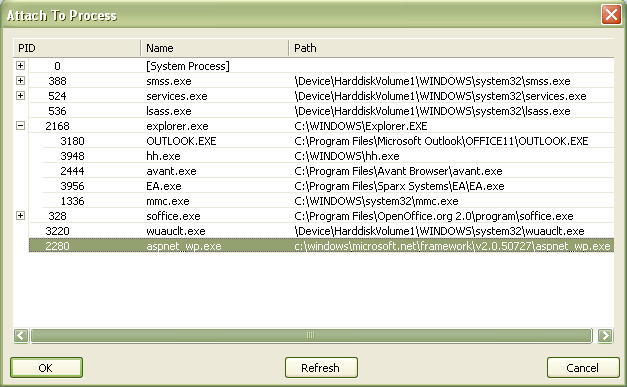
Once Enterprise Architect is attached to the process, any breakpoints encountered are detected by the debugger and the information is available in the Debug windows.
To detach from a process, click on the Debug Stop button.


