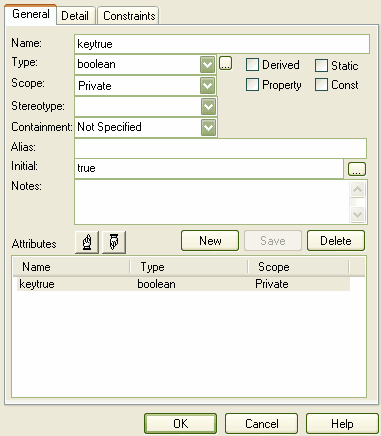Stereotypes within a UML Profile can have one or more associated Tagged Values. When creating a UML Profile, you define these Tagged Values as attributes of the stereotype class.
To define Tagged Values for a stereotype, follow the steps below:
| 1. | Open the Attributes dialog for the stereotype element.
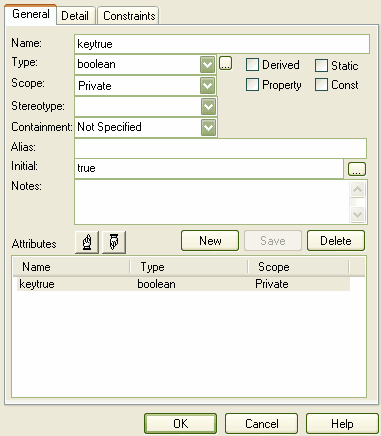
|
| 2. | Click on the button to create a new attribute. |
| 3. | In the field, type the name of the stereotype tag. |
| 4. | In the field, click on the drop-down arrow and select the attribute type. |
| 6. | In the field, type a description of the tag. |
See Also