This topic refers to options used when generating RTF reports from the Diagram page of the Diagram Properties dialog, for a particular diagram.
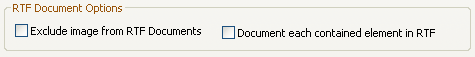
Exclude image from RTF Documents
Select this checkbox to exclude the image of the current diagram from any RTF reports.
Document each contained element in RTF
Select this checkbox to set the RTF generators to include details of elements that are defined externally to the package for this diagram. This enables the option to display these elements. The relevant section in the generator must be enabled before this section of the report is generated.
To enable this section in your document generation templates, you must edit your template (select the Project | Documentation | Rich Text Format (RTF) Report menu option and click on the Manage Templates button, then double-click on the required template on the RTF Templates dialog).
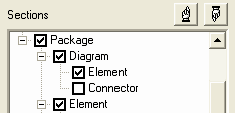
Under Sections on the left-hand side of the editor window, select the Package | Diagram | Element checkbox.
Note: If using the Legacy RTF generator, the Element section is included when you select the Document each contained element in RTF checkbox. No further steps are required.
See Also


