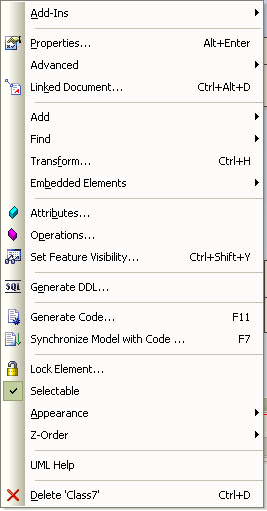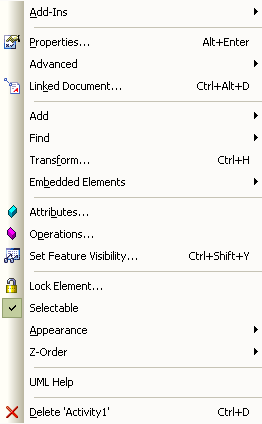Right-click on a single element in a diagram to open the element context menu. If two or more elements are selected, a different, multiple selection context menu is displayed.
The element context menu is split into a number of distinct sections:
| · | UML Help - displays the Enterprise Architect Help topic for the UML element type |
| · | Delete - you can delete the element from this menu option. |
Note: Context menus vary between element types. The Code Engineering option won't display for a Use Case element, for example.
See Also