You use the Notes window to view and edit the element documentation (notes) associated with elements, diagrams, attributes, operations and connectors, either from a diagram (for both elements and connectors) or from the Project Browser window (elements only). When you select an element, the note displayed changes to reflect the current selection. If you make changes to notes in this tab, they are saved.
Notes are the main documentation feature you use to describe an element. In the documentation Enterprise Architect outputs, notes feature prominently.
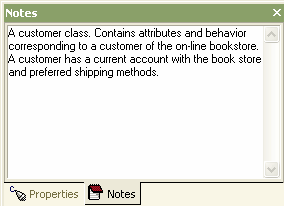
Tip: You can also edit notes by double-clicking on an element in a diagram or in the Project Browser window, to open the Properties dialog.


