You can paste an activity from the Project Browser window into the current diagram.
When you hold [Ctrl] down and drag an activity from the Project Browser window onto the current diagram, Enterprise Architect prompts you to select the type of paste action to carry out.
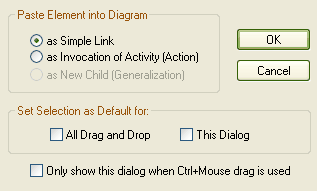
Two options are available:
| · | Paste the activity as a link: in this case the activity appears in the current diagram as a simple reference to the original source activity. Changes to the activity in the diagram affect all other links to this activity. |
| · | Paste as an invocation of the activity. |
Note: In order to select the Only show this dialog when Ctrl+Mouse drag is used checkbox, the Auto Instance checkbox must be selected in the Diagram Behavior page of the Options dialog. To display this dialog page select the Tools | Options | Diagram | Behavior menu option.


