Several additional options are available to you when pasting Composite elements from one diagram to another.
When you drag a Composite element from the Project Browser window onto the current diagram with [Ctrl] held down, Enterprise Architect prompts you to select the type of paste action to carry out with the Composite element.
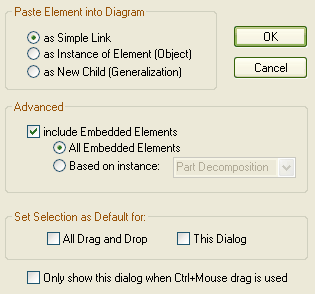
Two advanced options are available for pasting Composite elements; these require the include Embedded Elements checkbox to be selected:
| 1. | The All Embedded Elements option, which pastes all of the Composite element's embedded elements. |
| 2. | The Based on instance option, which pastes only the elements contained in a specific instance of the Composite element. Click on the drop-down arrow and select the appropriate instance. |


